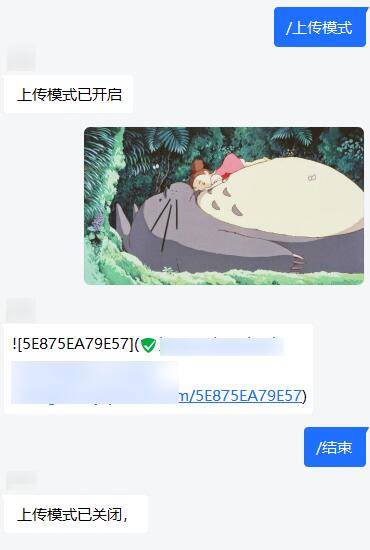1
2
3
4
5
6
7
8
9
10
11
12
13
14
15
16
17
18
19
20
21
22
23
24
25
26
27
28
29
30
31
32
33
34
35
36
37
38
39
40
41
42
43
44
45
46
47
48
49
50
51
52
53
54
55
56
57
58
59
60
61
62
63
64
65
66
67
68
69
70
71
72
73
74
75
76
77
78
79
80
81
82
83
84
85
86
87
| const axios = require('axios')
const fs = require('fs');
const { join } = require('path');
const COS = require('cos-nodejs-sdk-v5');
let options = {
SecretId: 'xxxxxxxxxxxxxxxxxxxxxxxxxxxxxxxxxx',
SecretKey: 'xxxxxxxxxxxxxxxxxxxxxxxxxxxxxxxxxx',
Bucket: 'Bucket-name',
Region: 'path'
}
let cos = {},
uploadGroupId = null,
devId = null;
const oosUpdate = {
name: "对象存储上传服务",
mounted(xilingOptions) {
devId = xilingOptions.dev;
try {
options = require(join(process.cwd(), "./options/oosUpdate.json"))
} catch (err) {
console.log("[oosUpdate] 需要初始化配置信息");
fs.writeFileSync(join(process.cwd(), "./options/oosUpdate.json"), JSON.stringify(options, null, 4));
}
cos = new COS({
SecretId: options.SecretId,
SecretKey: options.SecretKey
});
},
command: [{
name: "上传模式",
exce(msg, parameter) {
if (msg.sender.id === devId) {
msg.reply([{ type: "Plain", text: "上传模式已开启" }]);
uploadGroupId = msg.sender.group.id;
}
},
}, {
name: "结束",
exce(msg, parameter) {
if (msg.sender.id === devId) {
msg.reply([{ type: "Plain", text: "上传模式已关闭," }]);
uploadGroupId = null;
}
}
}],
passive: [{
name: "监听方法",
async exce(msg) {
if (msg.sender.group.id === uploadGroupId) {
let imgLink = msg.messageChain.filter(_msg => _msg.type === "Image");
if (imgLink.length === 1) {
let axiosOption = {
url: imgLink[0].url,
methods: "GET",
responseType: "stream"
},
img = await axios(axiosOption),
imgId = imgLink[0].imageId.split("-").slice(1, 4).join("");
cos.putObject({
Bucket: options.Bucket,
Region: options.Region,
Key: imgId,
StorageClass: 'STANDARD',
Body: img.data
}, function(err, data) {
if (!err) {
msg.quoteReply(``);
} else {
msg.quoteReply("上传失败,请在控制台查看错误");
console.log(err);
}
});
} else if (imgLink.length) {
msg.reply("一次只能上传一张图片");
}
}
return true;
}
}]
}
module.exports = oosUpdate;
|